Tutorials

How To Add Two Y axis in WPS Office
0Data visualization can be confusing when creating a graph of two datasets with very different sizes. For example, when you plot “Total Revenue” (in More >

How To Delete a Page in WPS Office
0WPS Office Users transitioning from Another Office Suite may have trouble selecting a page and deleting it. The reason is that, unlike most other More >

How To Install Repair Version Of Windows 11
0In this article, we will learn how to install repair version of Windows 11 to fix common system issues without losing your files or applications. More >

How to Install Optifine Minecraft 2025
0Are you a fan of Minecraft, but the game crashes frequently and doesn’t look so beautiful, even with all the details on “fancy” mode? OptiFine is the More >

How To Print Screen on Windows 11
0With the move to Windows 11, many users are experiencing confusion with the user interface. The Start Menu has moved, corners are rounded, and the More >

How to Download & Install Adobe Premiere Pro For FREE ON PC 2025
0Now, who does not know Adobe Premiere today? It is considered the best software for video editing everywhere. But we have heard a lot about it, and More >
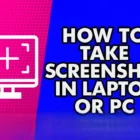
How To Take Screenshot in Laptop and PC ( 3 Easiest Ways )
0This article is for those who have no idea how to take screenshot in laptop or pc. Yes, friends, in today’s article, I will guide you on three More >

How to Convert 2D to 3D in AutoCAD: A Complete Step-by-Step Guide
0AutoCAD can manage 2D drawing, 3D modeling, and everything in between, so you don’t need a different software program to switch. You will primarily More >
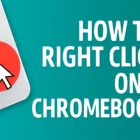
How To Right Click On a Chromebook (Without Mouse)
0If you’ve recently migrated to a Chromebook, understanding your new device configuration is crucial so that you can use it with ease. You are More >

How to Fix Windows Update Stuck at 100%
0If you have ever waited for Windows to finish the update during installing updates, you probably felt very lost when the progress bar seemed to be More >


